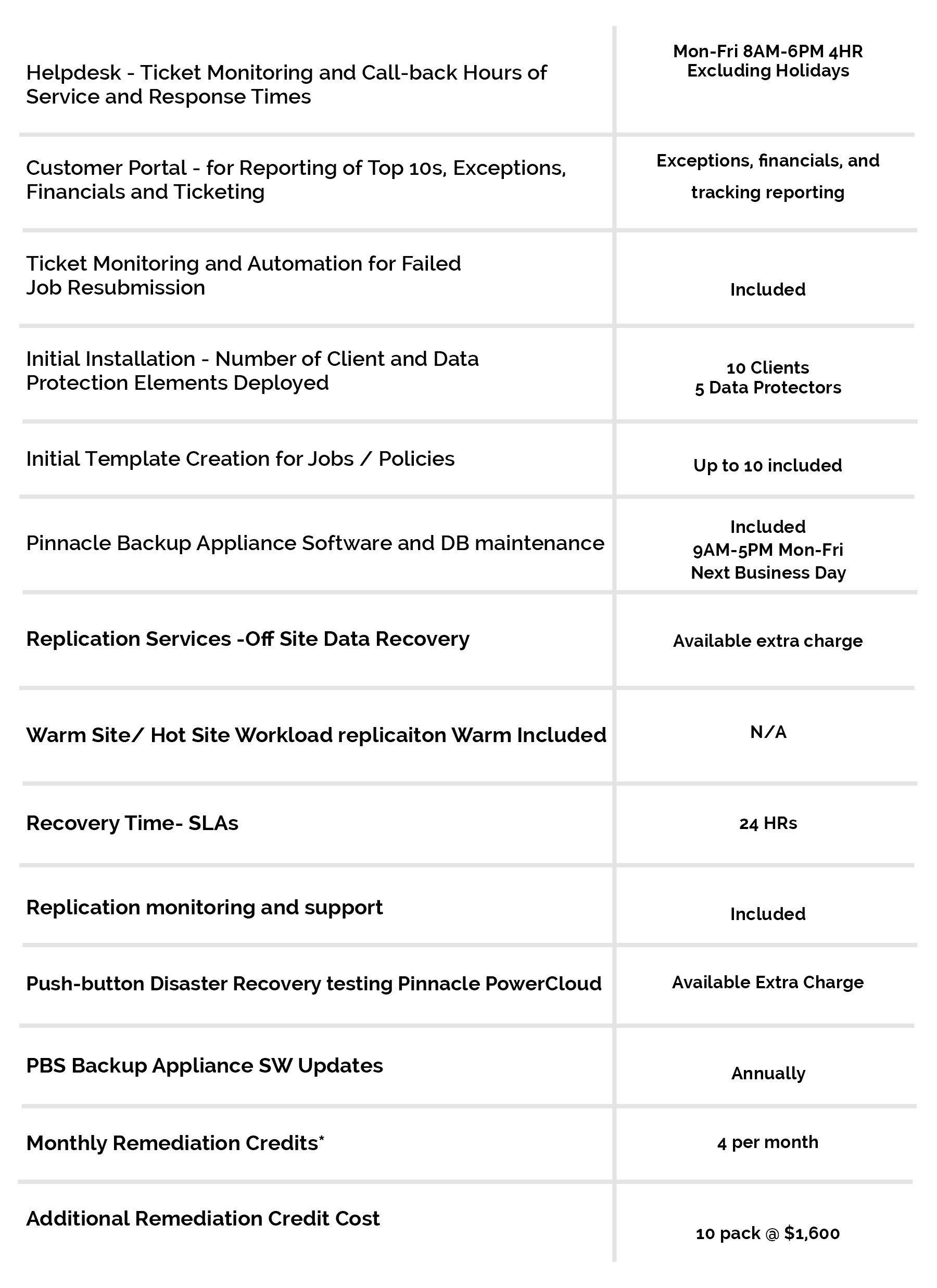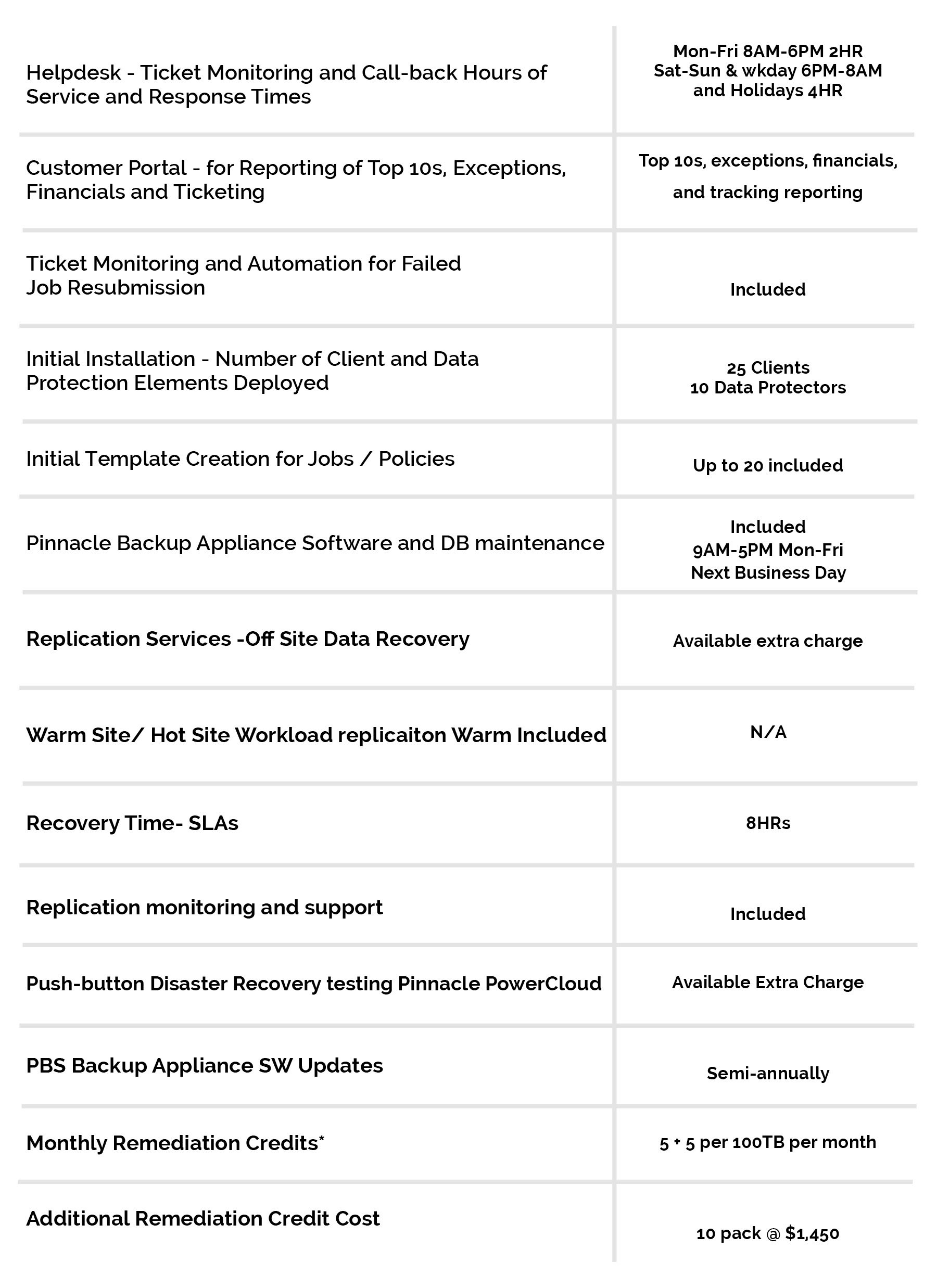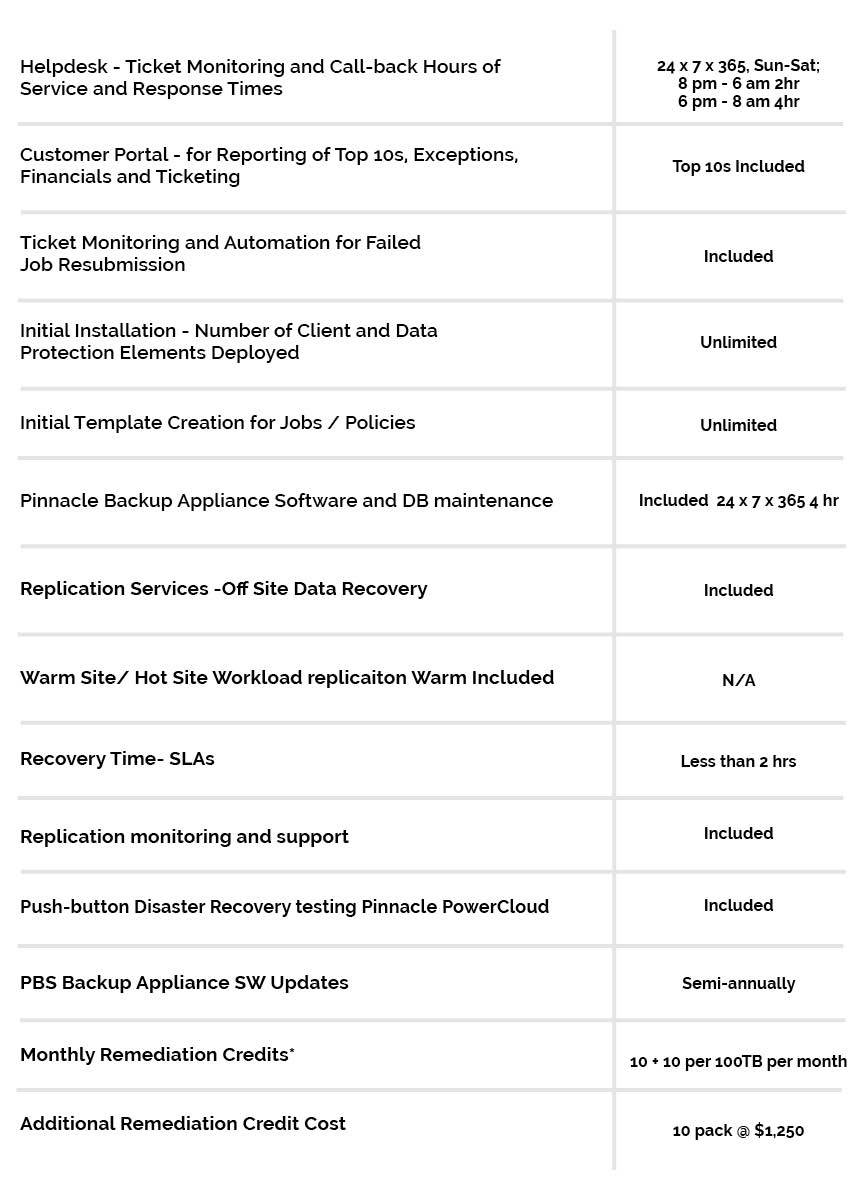TRAC/400 + UPS/400
Maximize the benefits of IBM System i with our custom solutions.
trac/400 for System i
A Giant Leap Forward in Backup/Recovery
Providing full media management, rewrite protection and concurrent saves, trac/400 features push-button simplicity for backup of entire applications, even entire systems.
Media Management Across Networks
trac/400 for System i manages media across multiple System i boxes.
Step-By-Step Guides Recovery
Let trac/400 for System i recover your system or individual libraries and objects. The trac/400 recovery management report lets you know which tapes are needed and where they are located.
Automated Scheduling
The system interfaces with virtually all job scheduling programs, including IBM’s Advanced Job Scheduler.
Automated Configuration
trac/400 for System i provides predefined backup sets that can get you up and running in record time.
UPS/400 for System i
Improves Availability of a System i Power Loss
When the loss of power threatens your System i, you need precisely the kind of “smart” alerts and shutdown control provided by ups/400 for System i. ups/400 for System i constantly monitors your hardware to guard from such threats.
Continuous Online Status
ups/400 for System i provides continuous online status of ups activity and battery power remaining.
Automatic Notification
In the event of a power loss, ups/400 for System i takes control, notifying system operators in any way you specify.
Preloaded Shutdown Procedure
User-friendly menus and pop-up windows provide a fool proof approach to controlled system shutdown, customized to you.
FEATURES & BENEFITS
Trac/400 Details
WHAT DOES TRAC/400 DO?
- Centralized management of multiple Power Systems with i
- Provides total backup
- Predefined backups
- A single command can back up an entire application
- Dynamic media management
- Reliable disaster recovery
- Scheduled backup strategies
- Autoconfiguration
WHAT ARE THE BENEFITS?
- Simple to use
- Powerful – tracks by status, date, location and protects active media from rewrite.
- Manages media across multiple Power Systems with i
- Interfaces with all Job Schedulers
- Concurrent or simultaneous saves
- Recovery report provides a systematic method to recover your entire system.
- Recovery down to the object level
- trac/400 automates all processes with your media library
- Backup and restore spooled files
- Reporting keeps track of any errors or omissions which occur during backups.
UPS/400 Details
WHAT DOES UPS/400 DO?
- Gives software interface to communicate pending power failures
- Continuous online status of activity can be tailored to send messages at six user-defined intervals.
- Notifies the system operator that power has been lost and that ups/400 has taken over.
- Provides host communications to multiple Power Systems with i.
WHAT ARE THE BENEFITS?
- User-friendly menus and popup windows
- Preloaded with a sample shutdown procedure in place
- Can interface with icom/400 to send a power failure message
- System management tool – performance, availability, problem management
- Comes prepackaged with a simulated ups power failure “test” kit which utilizes customer-specified or default shutdown criteria that allows you to test your system shutdown in simulation mode.
icom/400 Express Details
WHAT DOES EXPRESS DO?
- icom/400 Express is the latest feature available with icom/400. icom/400 Express allows you to send a message to an icom/400 recipient from your desktop. It is no longer necessary to start a System i session to send a message. By using icom/400 Express, you can enter the name of the recipient (or select from a list of existing recipients), the subject of your message, the message text, and click send to send your message.
WHAT ARE THE BENEFITS?
- Direct messaging has never been easier! The icom/400 Express graphical interface has the look and feel of a typical e-mail application. icom/400 Express is easily accessed from the Start menu or by clicking an icon on your desktop. It lets you send the same message to multiple recipients. It’s fast, convenient, and easy-to-use.
NOTE: You must have icom/400 installed on your System i and IBM’s System i Access on your PC in order to use icom/400 Express.
Contact Us
For more information, questions, or technical support: