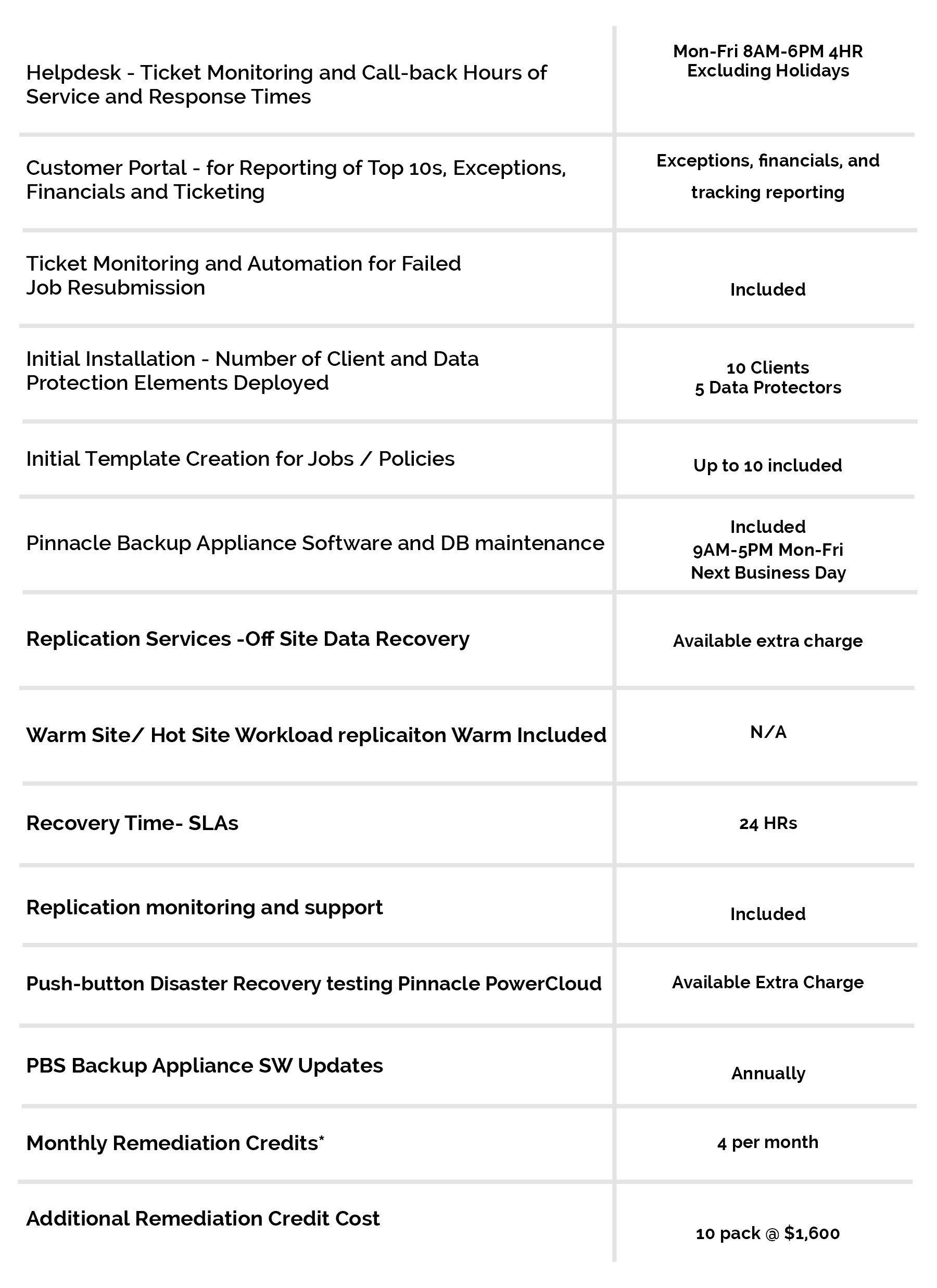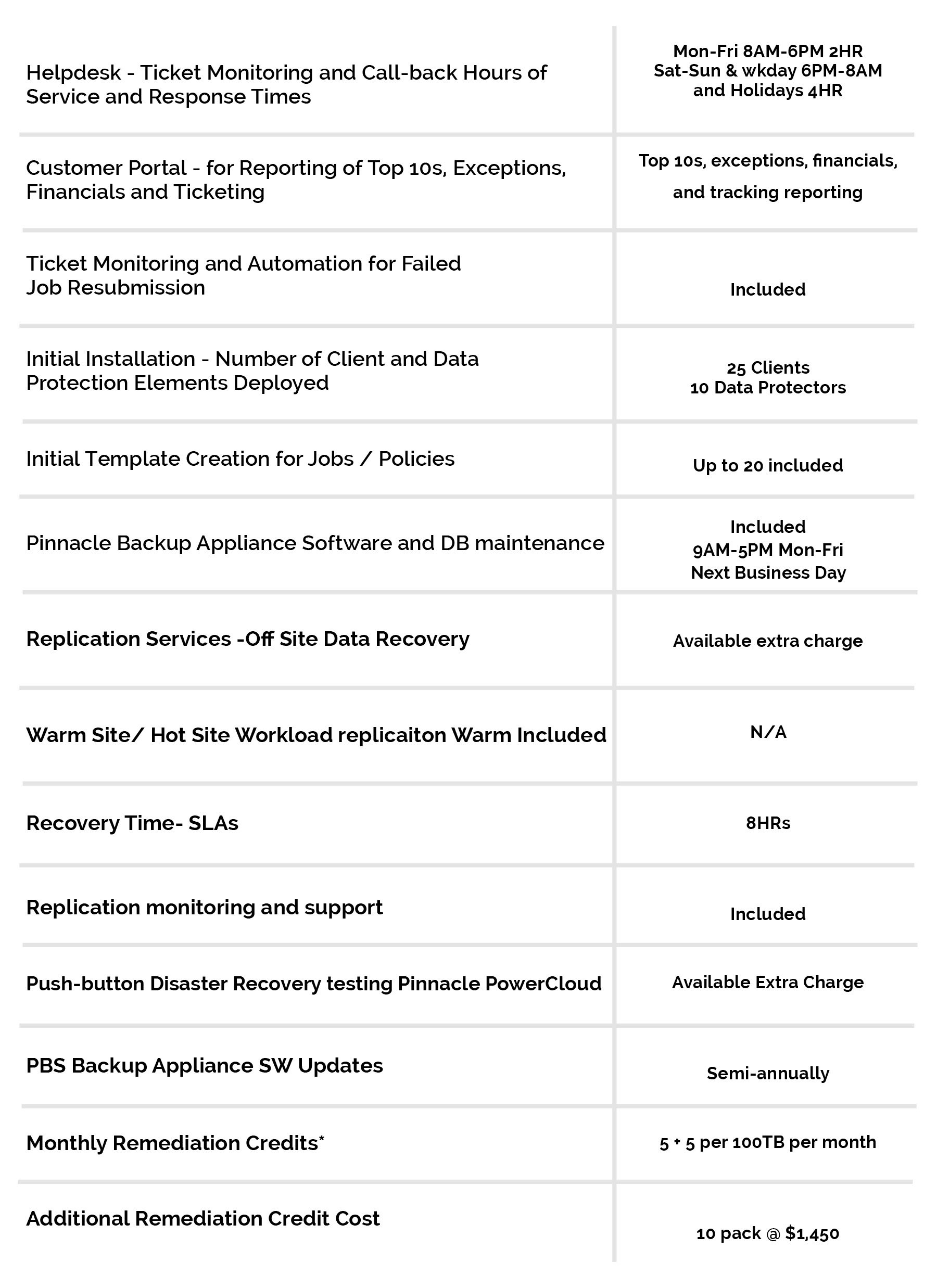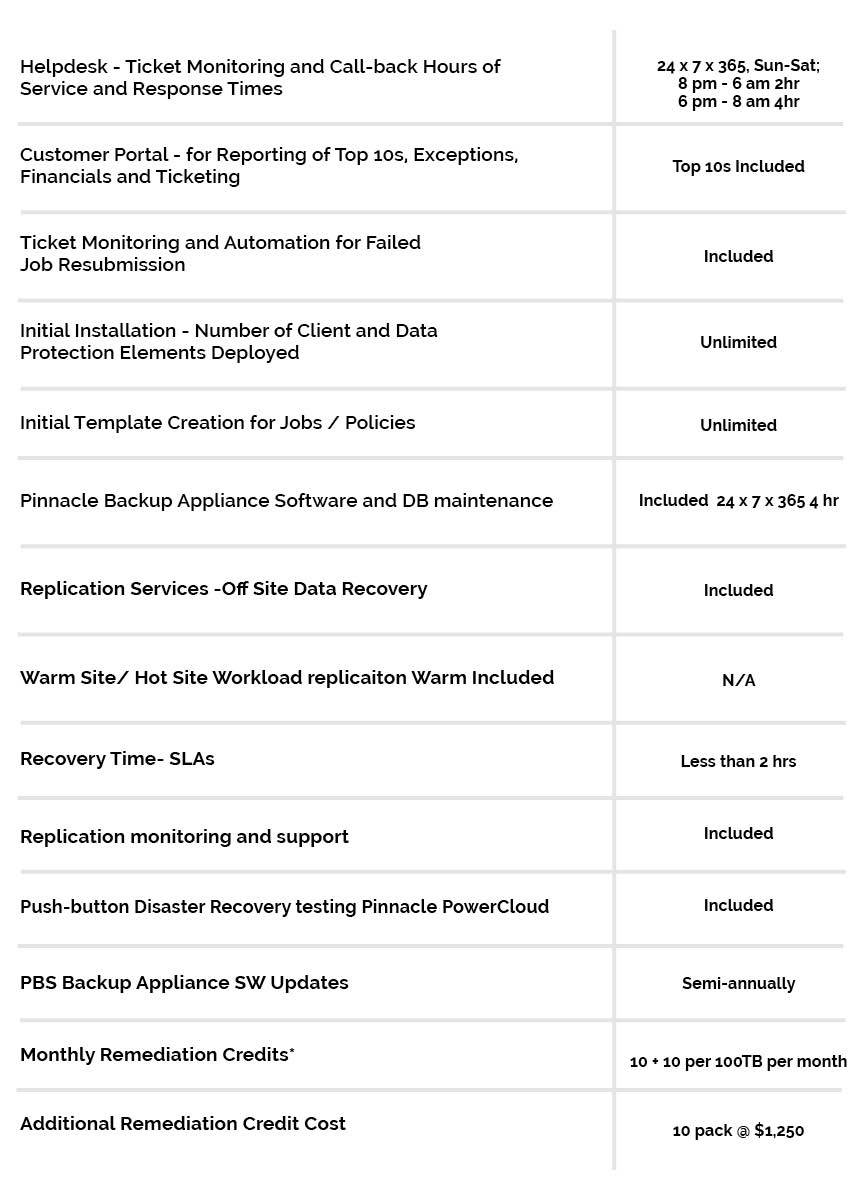ICOM/400 CUSTOMER INFORMATION
Maximize the benefits of IBM System i with our custom solutions.
If you are a new trial or existing customer, we require that you register by completing the form below, before download. Existing customers will be notified with install codes after download, if applicable. You can also notify icom400@pbsnow.com for information of your maintenance account before download. After you fill out this form, you will be directed to the next page with the software downloads. *Note: install instructions can be found in the download file or by visiting product manuals.